STEP 1
Open in Chrome & press the ”⋮” button at the top
Open punterslounge.com in Chrome, than tap the menu button at the top right. Don’t use any other browser to install the app.
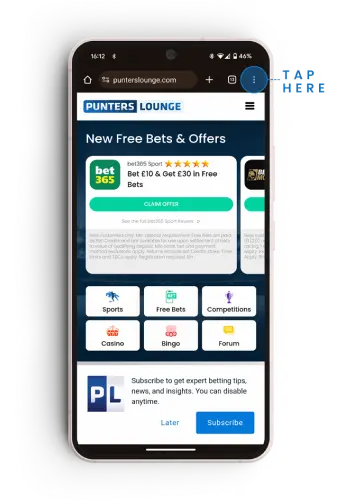
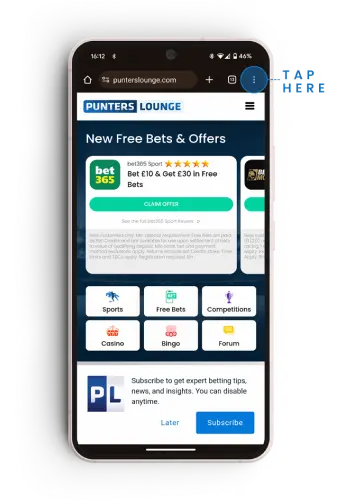
STEP 2
Press “Add to Home Screen” button
Once the share pop-up appears press the “Add to Home Screen” button, to save the app to your home screen.


STEP 3
Edit Details & press the “Add” button
Edit the details based on your preferences & press the “Add” button to proceed and add the shortcut to your Home Screen.
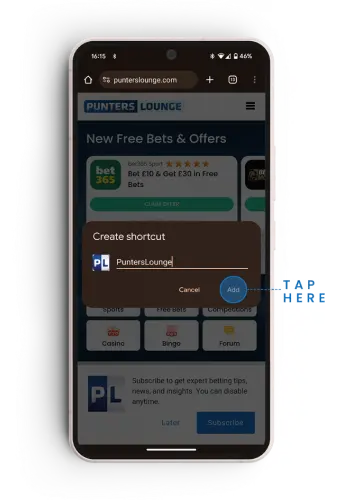
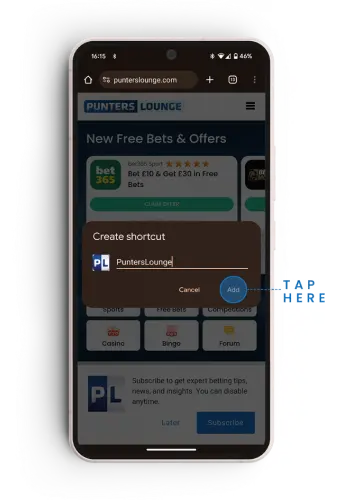
STEP 4
Find the app on your “Home Screen” & tap to open
Once the app has been added to the Home Screen you can locate it and tap on it for fast access.







